The idea for this post has been sitting among my drafts for a long time. I always thought it’d be a good idea to share how I work and what equipment I use, for the benefit of those of you that want to put together a similar setup. Let me make it clear that I’m not doing this to brag. I realize my equipment is fairly expensive and out of reach for some. Believe me, I’m keenly aware of its cost, and have made certain sacrifices in order to acquire it.
The hardware I have now is the best hardware I’ve had so far, and it allows me to easily develop for my clients, write for my sites, process my photographs and edit my videos and movies. See the photo enclosed below. Each important piece of equipment is marked with a number, and each number is explained in detail.
Here’s what you see above:
- 15″ Apple MacBook Pro: I love its dedicated 512 MB video card, and its design and speed. It allows me to focus on my work, not twiddle my thumbs while the computer plays catchup to my commands.
- Drobo: I have two of them. I store backups of my photos on one, and my videos on the other. Both of them are shared over my home network, so that my other Mac, a 20″ iMac G5, can access the videos and play them in Front Row.
- 2TB WD My Book Studio Edition II drive, running in RAID 0 (striped) mode: WD was kind enough to give me this drive as a gift of sorts, considering the significant problems I had with my 1TB WD MyBook Pro Edition II drive. I think they got tired of my complaining, and sent it to me to shut me up. Well, it worked. This drive has done great so far, and I have no complaints. I plan to write a review for it soon. I’ve been putting it through its paces so far, and it’s held up nicely. I connect it to my MBP through the Firewire 800 port, and I love the transfer speeds.
- 250GB WD Passport drive: I bought this last year, and it has been very useful. It’s small, stylish, and it’s powered solely by the USB port. I use it a LOT to transfer big files between computers.
- Turbo.264: a nifty little gadget built by the folks at Elgato, it speeds up H.264 conversions significantly. I’ve been putting this through its paces as well, and plan to write a review soon.
- mStand laptop stand: I love this stand, and reviewed it recently. It’s the best-designed stand for the MBP.
- newerTech miniStack v1: This is the first version of the popular miniStack drive enclosure. It uses PATA drives, and it has built-in FireWire and USB hubs (3 ports each). I use it as a USB hub, and it sits underneath my laptop stand — that’s why it’s not clearly visible in the photo. Both my Drobos are connected into it, and I have a spare USB port that I can use for my CF card reader, etc. If you want to have a better look at this enclosure, you can see it better in my Drobo review, where it appears in both the photos and the video.
As you can see, I aimed for simplicity in my setup. I wanted the most amount of processing power and hard disk space, in the smallest amount of physical space. You’re looking at about 5TB of storage in the photo.
Most of the heavy lifting (in terms of data crunching) happens on the WD Studio drive. I use it as a staging area for video processing, and transfer the finished, edited ones to one of the Drobos. I also use it to store and work with my Lightroom photo libraries. Working with photos in Lightroom from a Drobo is too slow for me, and the WD Studio Drive offers a visible advantage as I process each photo. I then back up my laptop and the WD Studio Drive to the Drobo through Time Machine.
You may recall I initially moved my photo libraries to one of the Drobos because I kept experiencing Lightroom library corruption and thought the WD Studio drive was at fault. As it turns out, Lightroom itself is to blame. Once your photo library reaches tens of thousands of photos (I have over 40,000 photos in one of my libraries), Lightroom will experience library corruption on a fairly regular basis. It’s just an unstable piece of software, and I hope that the next version will be better.
Just a quick note for those of you that noticed it. There’s a wire that runs behind the laptop, along the wall. The photo isn’t crooked, the wire is. I use it to hang small wires or notes to myself on it, and being loaded down with a few toward the center (which is only partially shown in the photo), it appears slanted. Sorry about that. It bothered me, but I wasn’t going to spend an hour or so in Photoshop cloning it out.
Hope this helped give you some ideas! If you have any questions, let me know.
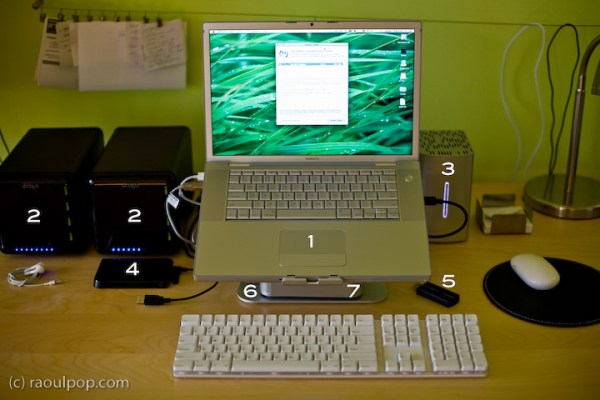
Pingback: Hardware review: Dell S2409W Flat Panel Display - Reviews - Raoul Pop
Pingback: The iMac: not so great long, long after - Thoughts - Raoul Pop
Pingback: Hardware review: Elgato Turbo.264 by Raoul Pop
Pingback: Hardware review: WD MyBook Studio Edition II by Raoul Pop
Jmb, it’s pretty simple: I have a WiFi router that shares my internet connection to my home computers. Nothing complicated there. Since the bandwidth on a wireless g network is less than the advertised 54 Mbps, I rely on my external hard drives for transfers of large files. I don’t have a network drive where I store files. All of my drives are connected directly to my computers.
LikeLike
Could you please post setup of your home network?
LikeLike
Pingback: A Dell order and return experience by Raoul Pop
Pingback: Hardware review: Dell S2409W Flat Panel Display by Raoul Pop
Pingback: Big problems with the WD My Book Pro Edition II by Raoul Pop
CJ, that’s true, then I’d only have a single networking cable, but not only would I have to worry about finding the right NAS drive, but also about finding a NAS drive that can expand in storage space as my needs go. Let me tell you, that list is awfully short.
NAS drives currently come as single-drives, RAID 1 or some other flavor of redundant RAID. That means a single drive offers me no data redundancy, so if it fails, I’m cooked. And a RAID 1 or RAID 5 device would be too expensive to upgrade to larger hard drives, because I’d have to buy all of them at once.
Let’s say I get a NAS that lets me plug in additional drives into it, like Windows Home Server or Apple’s Time Machine or Airport Extreme. That’s fine and good, but there’s no redundant data storage here, and I still have to buy the additional devices, plug them in, contend with the extra cables, and also worry about instability (not sure about WHS but I know Apple has issues with drives plugged into Time Machine and Airport Express — they can disappear and reappear on the network).
Currently, the only NAS device that offers data redundancy is a Drobo + Drobo Share config. Which means I still have to contend with Drobo’s slower transfer speeds (you can’t speed it up by plugging it into a network).
So the playing field is far from optimal, and I believe that sticking with USB/Firewire/eSATA devices is still the way to go if you worry about transfer speeds and data redundancy at the same time.
LikeLike
Thanks – food for thought.
With a Gigabit network and everything plugged into the router/NAS drive that would only be 2 cables into the laptop(power and network) and plenty of speed.
As you say though, finding the right NAS drive is an issue as most aren’t fast enough (this is the part I am currently looking into). Advertised speeds don’t normally hold up based on the reviews that I read.
LikeLike
CJ, I chose them because you get faster transfer speeds from the computer to the drive over USB or Firewire. NAS devices usually have low transfer speeds, unless you have a Gigabit network. Even then, you have to make sure the NAS device processor is fast enough for proper I/O, or else transfers will still be slow.
I have a wireless network at home, and transferring files over a G network (20-30Mbps) would have me pulling my hair as I wait for files to load. I’m not interested in going back to a wired network at this point, because I don’t need more wires. And N wireless routers are still not mature enough for general public consumption, so I’m not switching to those yet. That means I have four choices: USB, Firewire 400, Firewire 800 and eSATA (listed by transfer speeds, from lowest to highest).
A Drobo’s transfer speed is actually lower than USB 2.0 specs, but that’s a disadvantage I’m willing to live with considering that it stores my data redundantly, so it’s protected from hard drive failures.
LikeLike
Why have you choosen Drobos and the WD instead of a fast NAS drive?
I am currently trying to figure out my future storage/backup options and a NAS drive seems to be the way to go.
LikeLike